Overview
A trigger is a specific event or user action that activates a campaign. It's the 'go' signal that tells Nudge when to present a particular message or guide to the user based on what they are doing in your app.
Creating a trigger
When you’re ready to set up a trigger, here’s what you’ll need to do:
| Field Name | Description |
|---|---|
Trigger Name | Give your trigger a clear name so you can identify it later. |
Platform | Choose the platform where your trigger will be active, like Android or iOS. |
Trigger Event | Select an event that you’re tracking in Nudge to act as the starting point for the trigger. |
Event Conditions | Add specific conditions to fine-tune when the trigger should activate based on the event and user properties. |
Event Frequency | Decide how often the event needs to occur for it to activate the trigger. |
Recurrence | Specify how often the associated campaign should appear to the user, whether it’s just once, every time, or on a schedule. |
Open Campaign in | Choose how the campaign will be displayed: full screen, as a bottom sheet, or in a pop-up window. After you’ve made these selections, save your trigger, and it will be ready to engage users at the right moment, enhancing their experience with timely and relevant content. |
Once you have created your trigger successfully, you can use it while creating campaigns.