How to create an account on Nudge?
Creating an account with Nudge is a straightforward process designed to get you up and running quickly. Follow these steps to start enhancing your product and growth efforts:
Step 1: Visit the Sign-Up Page
Navigate to app.nudgenow.com in your web browser. This will take you to the login page. Click on "Create a new account"
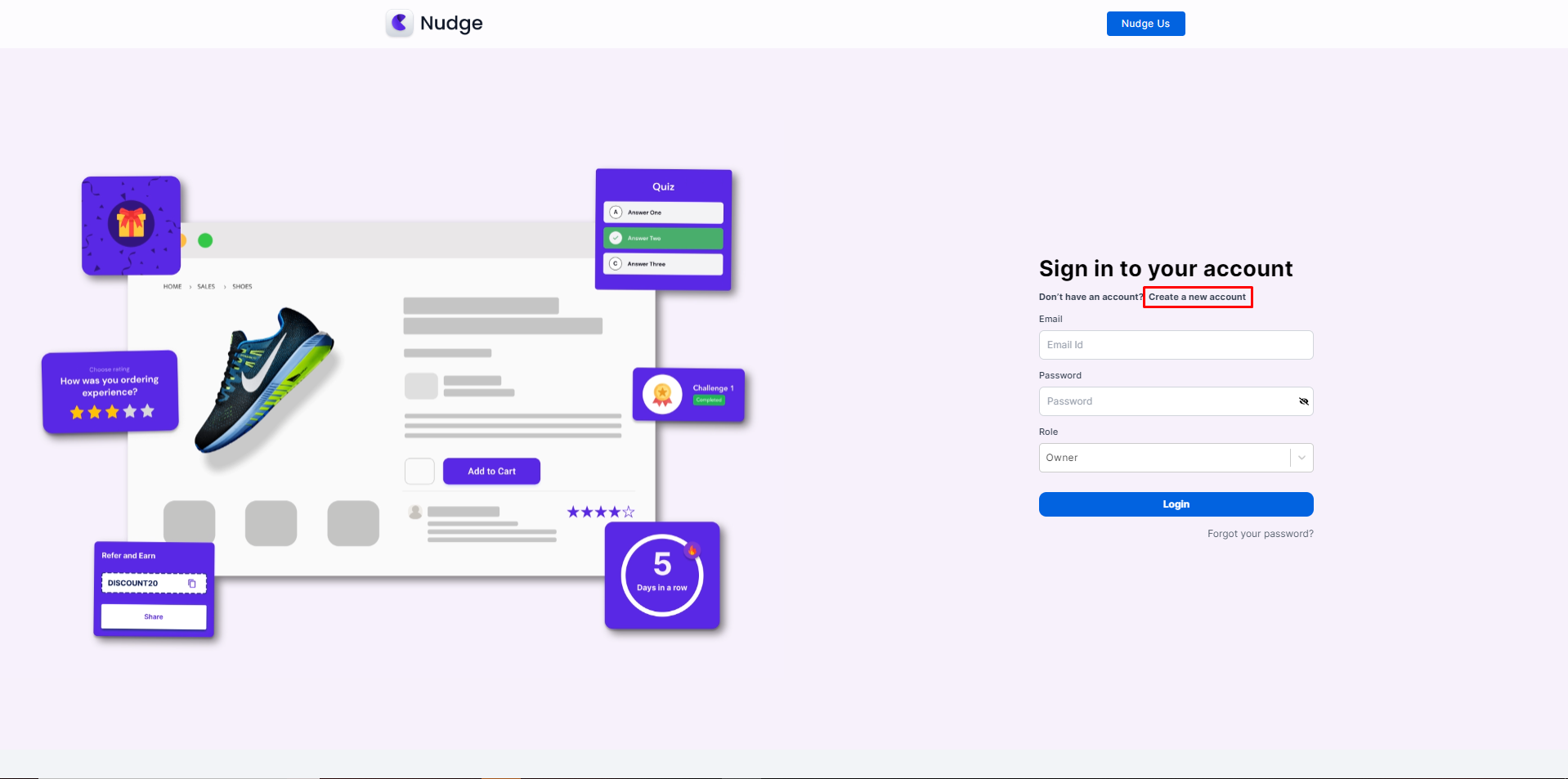
Step 2: Enter Your Details
Fill out the registration form with your information.
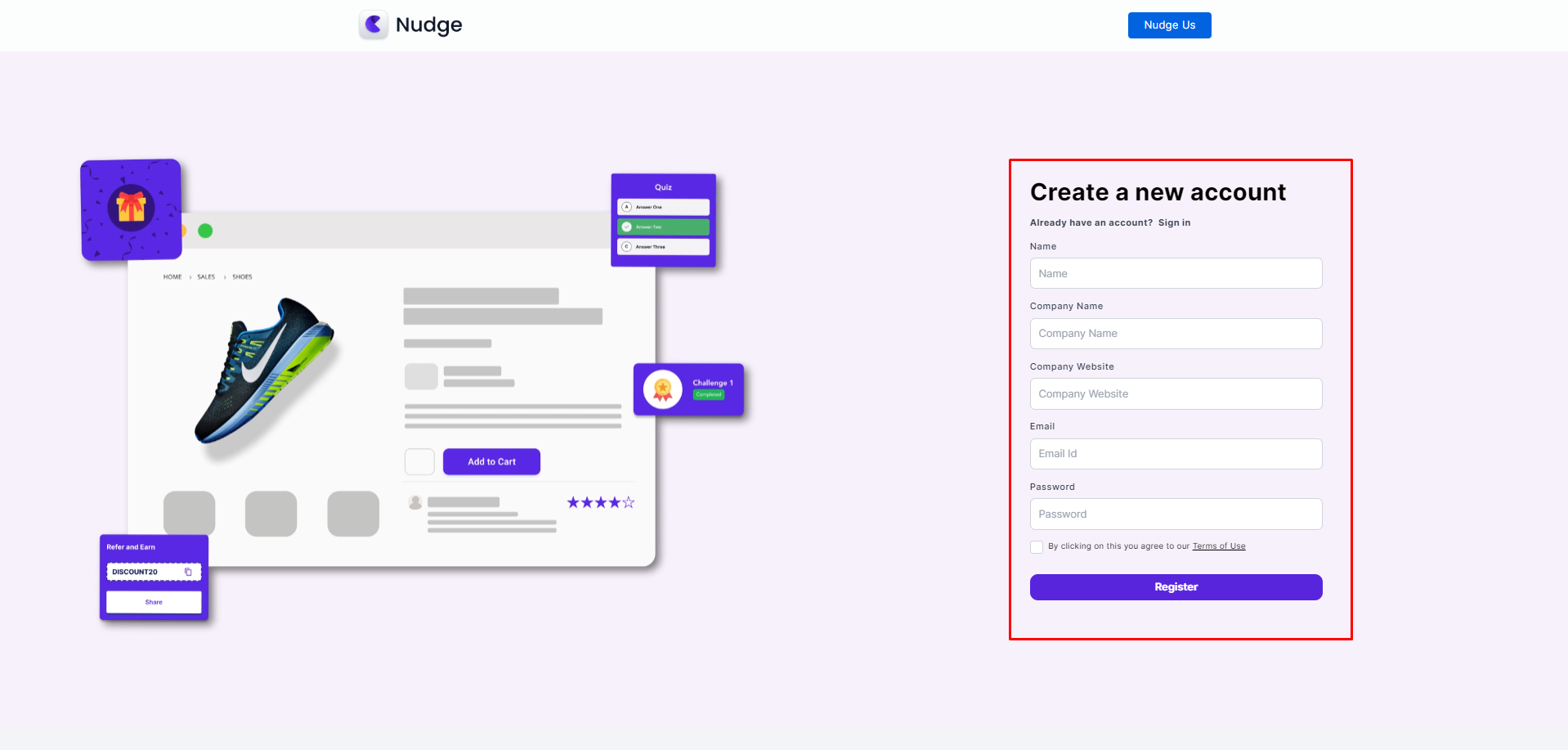
Step 3: Verify Your Email
After submitting the form, you'll receive an One-Time Password (OTP) via email. This step helps us ensure the security of your account.
Check your email inbox for the OTP.
Enter the OTP in the provided field on our website to verify your email address.
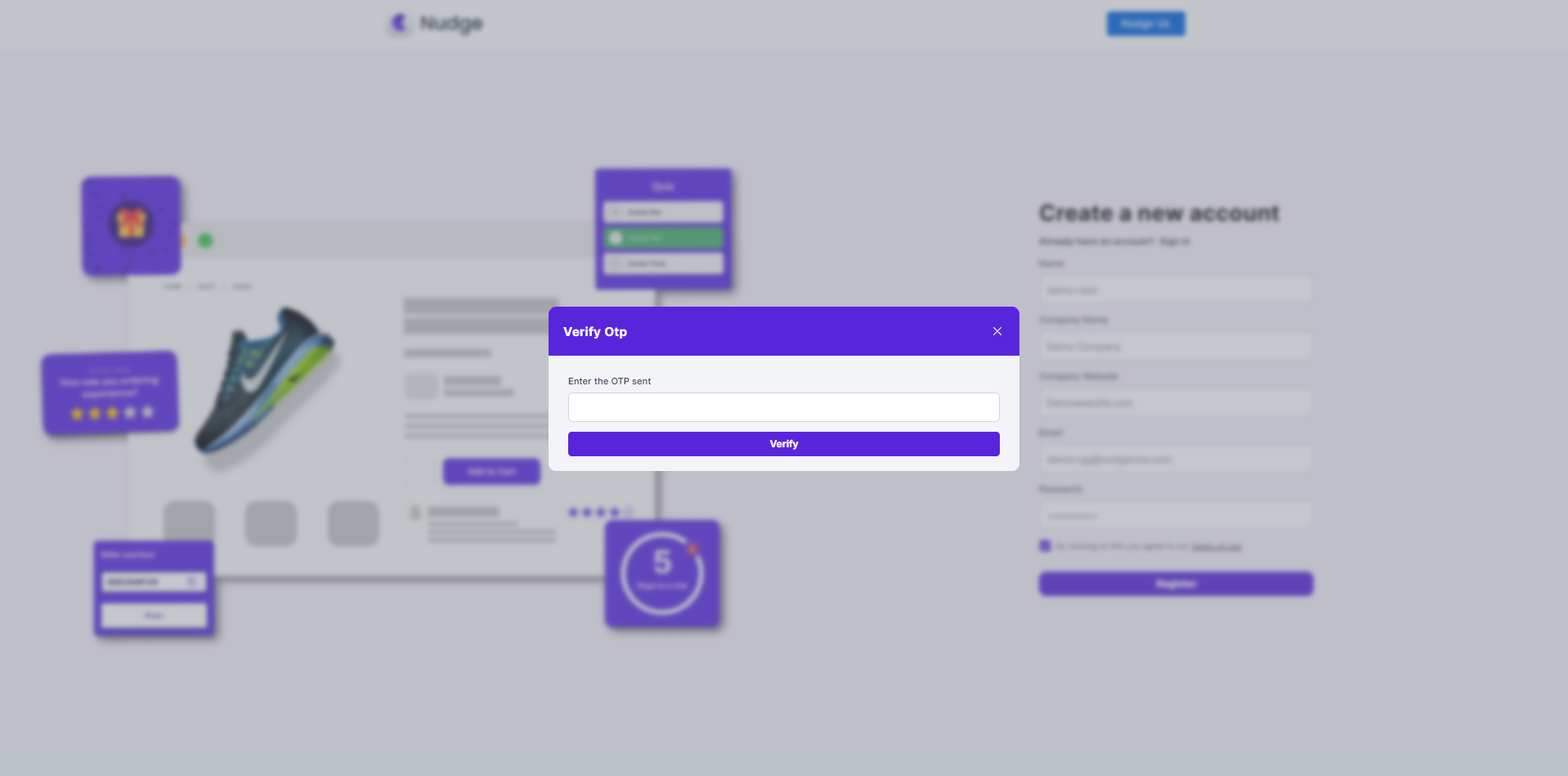
If you don't see it within a few minutes, please check your spam or junk folder.
Step 4: Account Creation Complete
Once your email is verified, your account will be successfully created. You're now ready to start using Nudge create user experiences.
Need Help?
If you encounter any issues during the account setup process or if you have any questions, please don't hesitate to contact us. Visit our Contact Us page for support options. We're here to help ensure your experience with Nudge is smooth.