What is a campaign? What types of campaigns can be launched?
Overview
Campaigns are the creative heart of Nudge. They’re the complete experiences that you craft for your users. Everything we’ve talked about—from triggers that kick off the campaign, to the audiences who will see it, to the rewards for completing tasks—all comes together here.
Types of Campaigns
- Challenges: Challenges invite users to complete a series of tasks within your app, with rewards waiting at the finish line. It’s a great way to boost engagement by offering a goal-oriented experience.
- Streaks: Streaks encourage users to perform certain actions regularly, creating a habit. Whether it's logging in daily or completing specific tasks, maintaining the streak can lead to rewards.
- Referrals: Referral campaigns benefit both the referrer and the referee. When a user refers someone else, and the new user completes certain tasks, both parties receive rewards, fostering a community around your app.
- Quizzes: Quizzes are a fun way to engage users and test their knowledge. You can tailor quizzes to your content, rewarding users for their correct answers and learning more about their preferences.
- Surveys: Surveys, including NPS (Net Promoter Score) and CSAT (Customer Satisfaction) surveys, allow you to gather valuable feedback directly within the app. They're instrumental in understanding user satisfaction and areas for improvement.
- Spin the Wheel: "Spin the Wheel" offers users a chance-based game where they can win rewards. You can customize the probability for each segment of the wheel, adding excitement to the user experience.
- Scratch Cards: Similar to "Spin the Wheel", Scratch Cards provide a game of chance with the thrill of scratching to reveal potential rewards. It’s another engaging way to offer prizes within your app.
- Nudges: Nudges include user guidance tools like tooltips, spotlights, and coachmarks, designed to improve user experience by highlighting features or providing information without being intrusive.
- Popups: Popups can range from modals and bottom sheets to Picture-in-Picture (PiP) videos. They're versatile tools for capturing attention, conveying messages, or promoting offers.
- Stories: Stories bring an Instagram-like storytelling feature into your app, allowing you to share engaging content that users can interact with, keeping them informed and entertained.
- Checklist: A Checklist offers a straightforward way for users to keep track of tasks they need to complete within your app. It’s an effective tool to help users achieve their goals, enhancing satisfaction and app usability.
Campaign Status
A campaign can be in one of the following states mentioned below:
| Status | Description |
|---|---|
| Scheduled | When a campaign is in the schedules state. |
| Active | When a campaign is active and is visible to the end users |
| Inactive | When a campaign is inactive and not visible to the end users |
| Finished | When a campaign has run it's course. You cannot reactivate a finished campaign, you will have to clone it |
| Deleted | When a campaign has been deleted |
Campaign Operations
You can perform the following operations for any campaign inside Nudge.
| Operation | Description |
|---|---|
| Create | You can create a campaign |
| Edit | A campaign can be edited even after it's launched. However, there are some limitations to what you can change. You will mostly be able to change any UI elements inside an active campaign. |
| Delete | A campaign if no active, can be deleted. |
| Clone | A campaign can be cloned regardless of which state it is in except "Delete" state. |