What are cohorts? How to create cohorts?
Overview
A cohort in Nudge is a group of users chosen to experience a specific campaign in your app. Think of it as a club; when you run a campaign, only the members of this club (the cohort) will see and experience what you've planned.
Creating a cohort with a CSV file
Right now, the way you tell Nudge who's in a cohort is by using a CSV file—a simple spreadsheet. The essential part of this file is the "id" column, which lists unique identifiers for each user. Here’s how it works:
- Prepare Your CSV File: Make sure it has an "id" column with the identifiers for the users you want to include in your cohort.
- Name your cohort : Give your cohort an identifiable name.
- Upload to Nudge: Through the platform, you'll upload this CSV file.
- Run Your Campaign: When you set up a campaign, you'll select this uploaded cohort. Only the users you’ve listed will get to see the campaign.
Once you create cohort, you can use it for any campaign in Nudge. It’s a one-time setup that lets you reach the right users every time you launch something new.